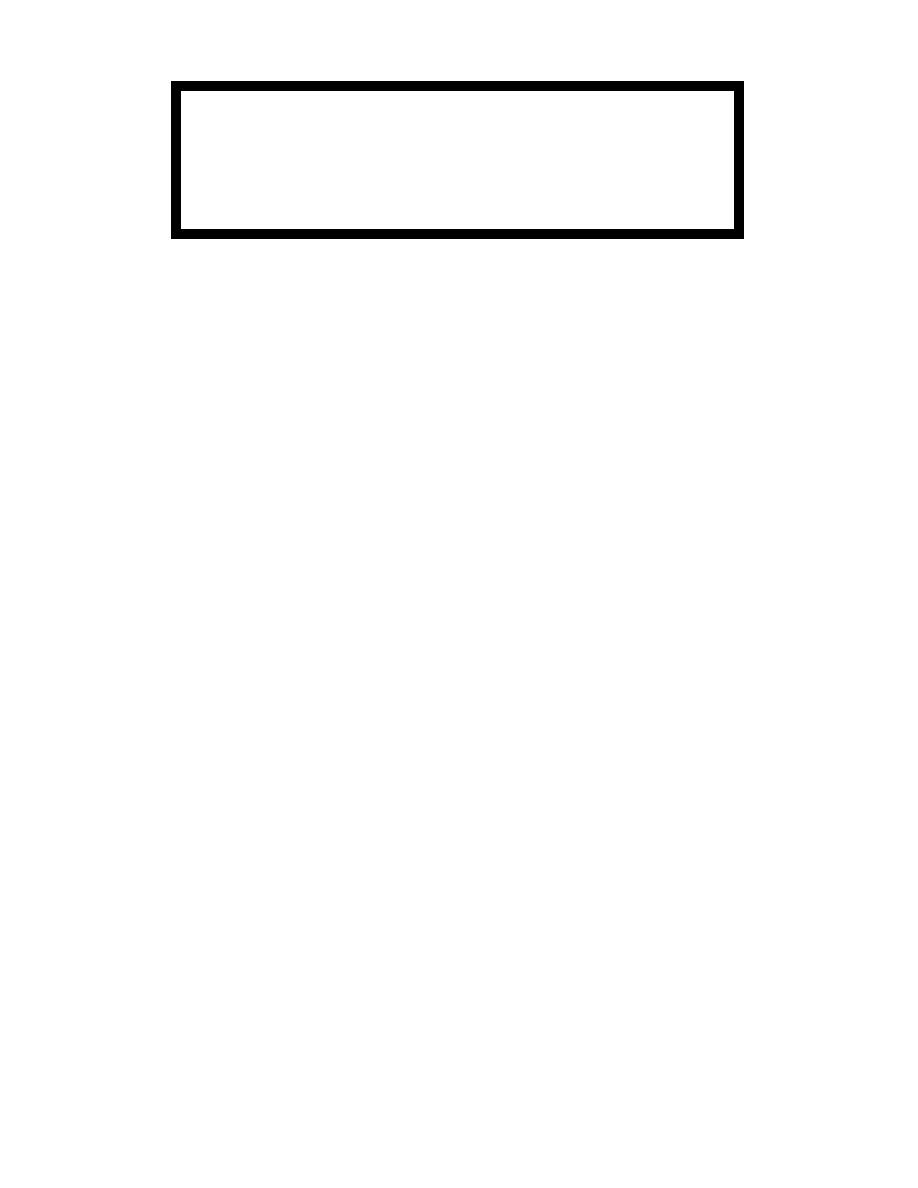
WARNING
Never use cleaning materials in a closed, or
poorly aired work area or near a fire or open
flame. Avoid touching skin with cleaning fluid.
--
Mix the two part sealant bond.
Follow the rules on the
tube containers it comes in.
--
Apply the bond mixture to the bushing and the printed
circuit board hole.
--
Insert the bushing into the hole flush with the printed
circuit board.
--
Air cure for at least 24 hours.
At that time, the bond
will be tacky and the board can be put on the chassis.
The full air cure takes 48 hours to allow normal handling.
Install the A2 board (step 3-22) or the A3 board (step
3-23).
3-39. Alignment Bracket Assembly parts removal/replacement.
Removal.
Refer to figure 1-29.
--
All parts of this assembly, except the spring pin, may be
removed from each other by unscrewing the holding screw,
washers and nuts.
The disassembly is illustrated in
figure 1-29.
--
Use a small hammer and a 1/16 inch drive pin punch to
drive the spring far enough out of the mounting stand to
be grasped by pliers. Pull the spring pin all the way out
of the mounting stand.
Replacement.
--
Put the spring pin in its hole in the mounting stand and
gently tap until it is flush with the mounting stand wall.
To test it, put the mounting stand for correct fit on the
bracket mount (see figure 1-9, item 10).
--
Test the stow lock position to ensure that the arm is free
to rotate.
3-40. Test Set Identification Plate removal/replacement.
Removal.
Refer to figure 1-26.
--
Record any identification data still existing
on
the
identification plate, particularly the equipment
55
OD1716




 Previous Page
Previous Page
