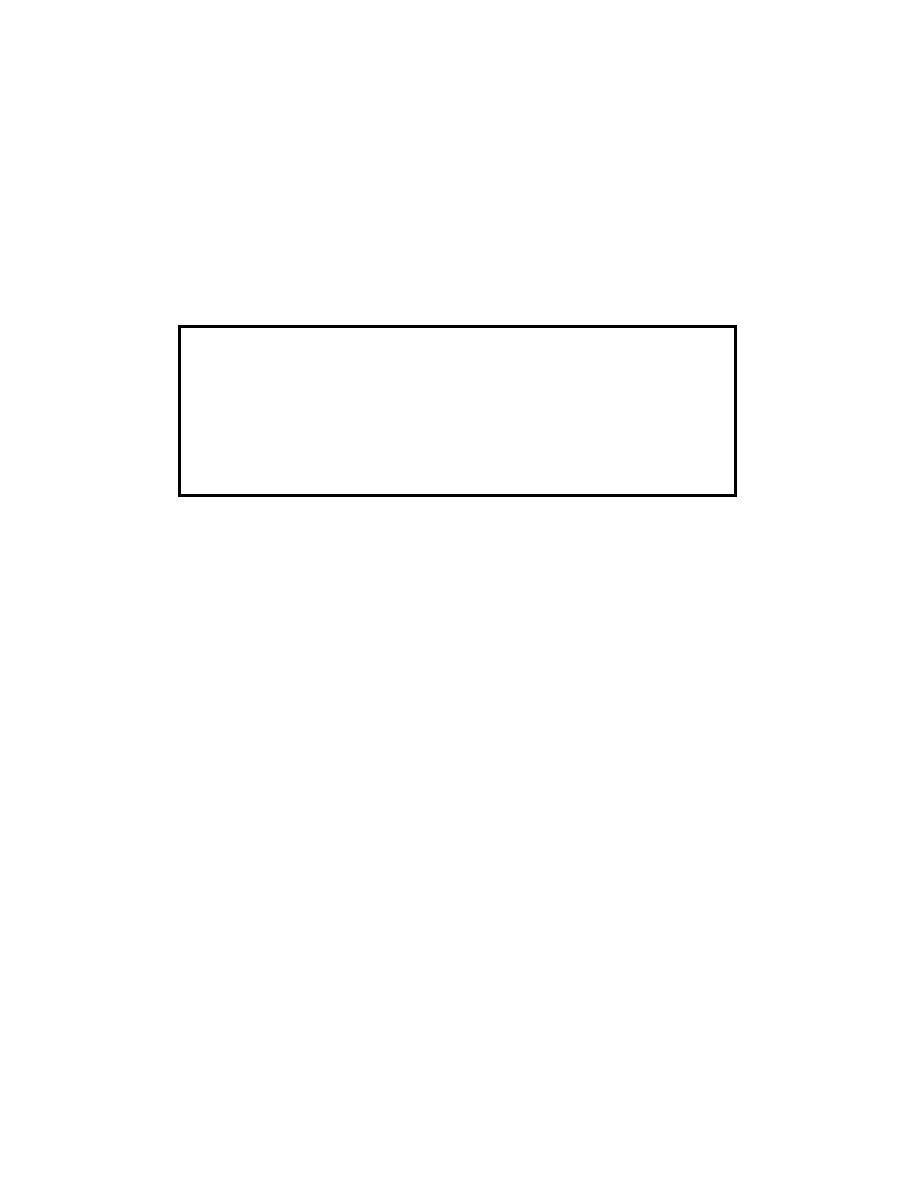
--
Carefully scrape away any gum residue of the old
identification plate contact surface on the cover.
--
Use naphtha and soft tissue to clean the contact surface.
--
Prepare a new identification plate with the data as shown
in figure 1-30.
--
Peel off the protective backing on the new plate. Lay the
sticky side down on the cover.
Press down firmly on the
entire surface of the plate to make sure it sticks to the
cover completely.
3-41. Adapter Cable Assembly servicing.
Refer to figure 1-31.
CAUTION
The capacitor (27) in the ACA will hold an
electrical charge a long time after the power has
been shut off.
Discharge the capacitor before
handling it.
The steps below provide the procedures for the removal and
replacement of faulty ACA parts at the direct support maintenance
level.
After replacing a faulty ACA part, conduct an adapter cable
assembly test (see ACA test procedure, page 39).
3-42. ACA Filter FL1 removal/replacement.
Removal.
--
Remove three screws (7) and cable support cover (6).
--
Desolder and remove the wire to the filter (9).
--
Tag the wire.
--
Unscrew and remove the filter and its internal tooth
lockwasher (10).
--
If insulated terminal E2 (11) is to be taken out, peel
away the plastic coating, desolder and take off the wire
to the filter. Tag the wire. Take out the terminal.
Replacement.
--
Apply sealing compound to threads of filter FL1.
--
Use a torque wrench to put in the internal tooth
lockwasher and filter FL1.
Torque to 3.0 to 5.0 inch-
pounds.
--
Remove tag from wire; connect wire to the filter.
57
OD1716




 Previous Page
Previous Page
