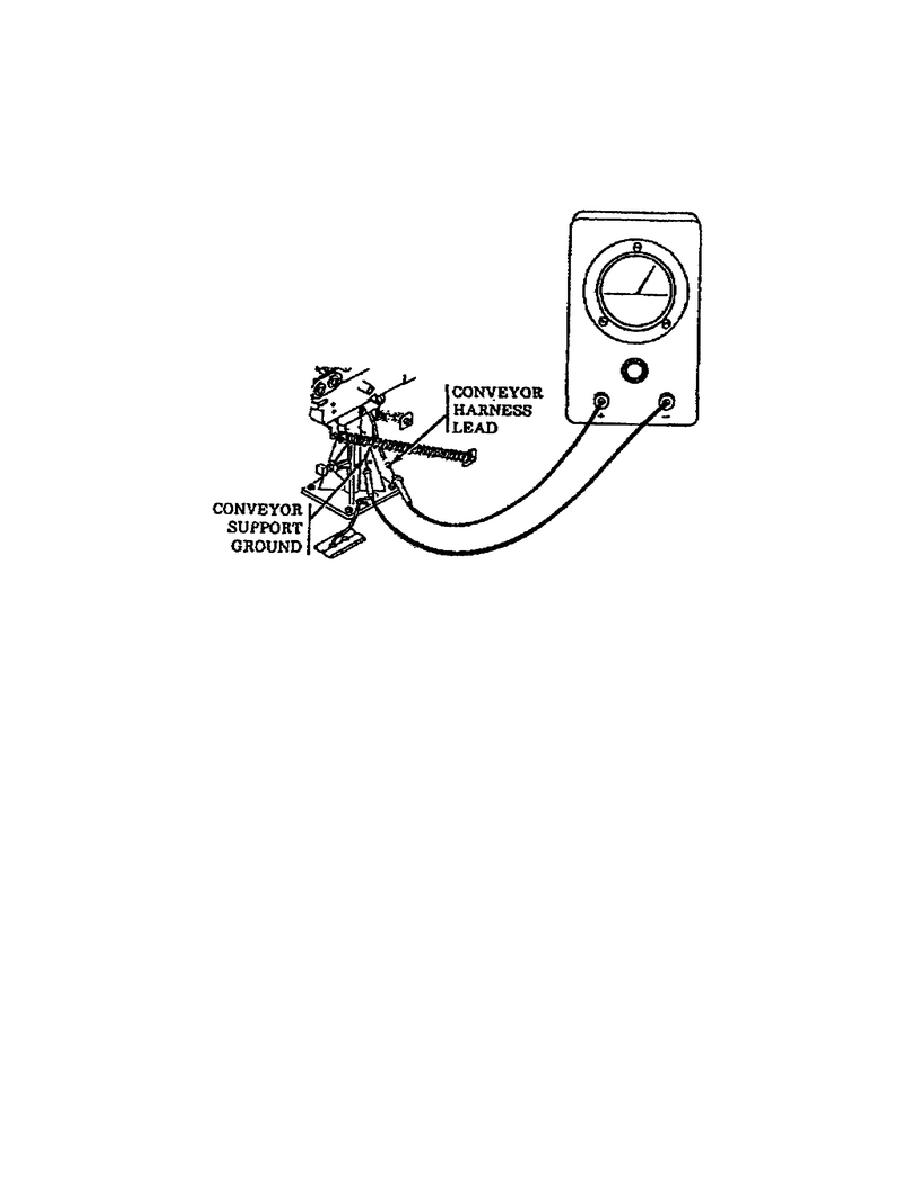
o Disconnect the conveyor harness and test for continuity between
the conveyor harness lead and support ground (Fig. 37).
If
continuity is not indicated in the conveyor harness lead, it is
defective and must be replaced.
With continuity indicated,
continue troubleshooting.
Figure 37.
Conveyor Harness Lead.
o Disconnect the harness connector at the conveyor directional
control valve and test the continuity between the pin C connector
and the ground lead connector (Fig. 38).
If there is no
continuity indicated, the lead is defective and you must notify
support maintenance.
If continuity is indicated, connect the
harness connector at the conveyor directional control valve and
the conveyor support.
Continue to troubleshoot the conveyor
system.
o Set the MASTER switch to the ON position and start the primary or
backup hydraulic system.
Manually operate the conveyor
directional control valve in both directions (Fig. 39F). If the
valve does not operate the system in both directions it must be
replaced.
If the directional control valve operated correctly
in both directions, activate it with the direction control switch
on the hydraulic control panel (Fig. 39F). If the switch fails
to activate the directional control valve, you must troubleshoot
the electrical system.
Assume the directional control valve
operated correctly, the conveyor control switch activated the
valve, and continue to troubleshoot the hydraulic system.
44
OD1703




 Previous Page
Previous Page
