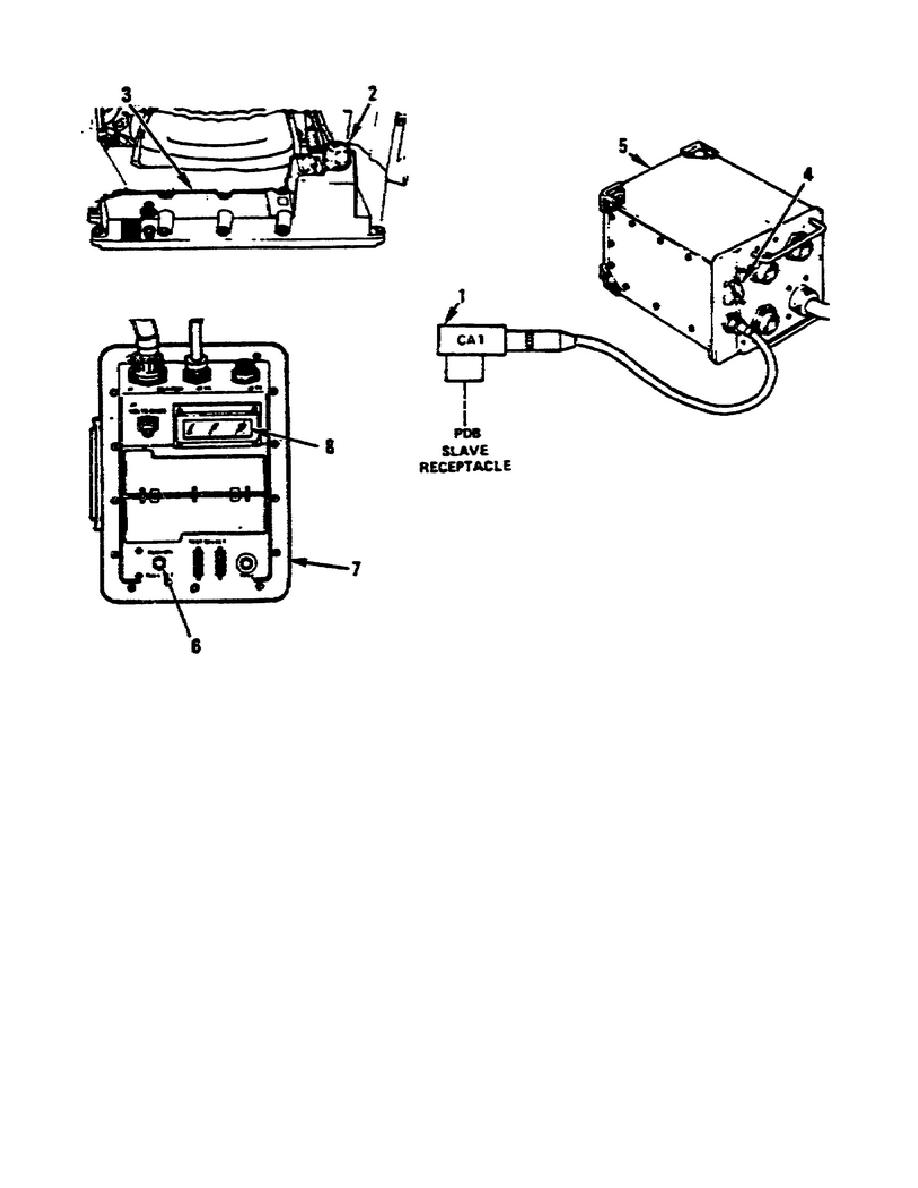
Figure 1-17.
STE Preparations (Second View).
At this point, have the STE perform a VTM confidence test.
For the STE to perform this test, you must set the TEST SELECT
switches (7 and 8) on the VTM (2) to 66 and press the TEST
button (1) on the VTM. Once you have pressed the TEST button,
the display (9) must show 0066.
If the STE does not show the correct display, the STE test set
has a fault, and you must notify support maintenance (fig.
1-18). After the display has shown 0066, set the TEST SELECT
switches (1 and 2) on the VTM (3) to 99 and press the TEST
button (4) on the VTM. Once you have pressed the TEST button,
the display must flash some numbers and then show PASS.
If
the STE does not show the correct display,
27
OD1711




 Previous Page
Previous Page
