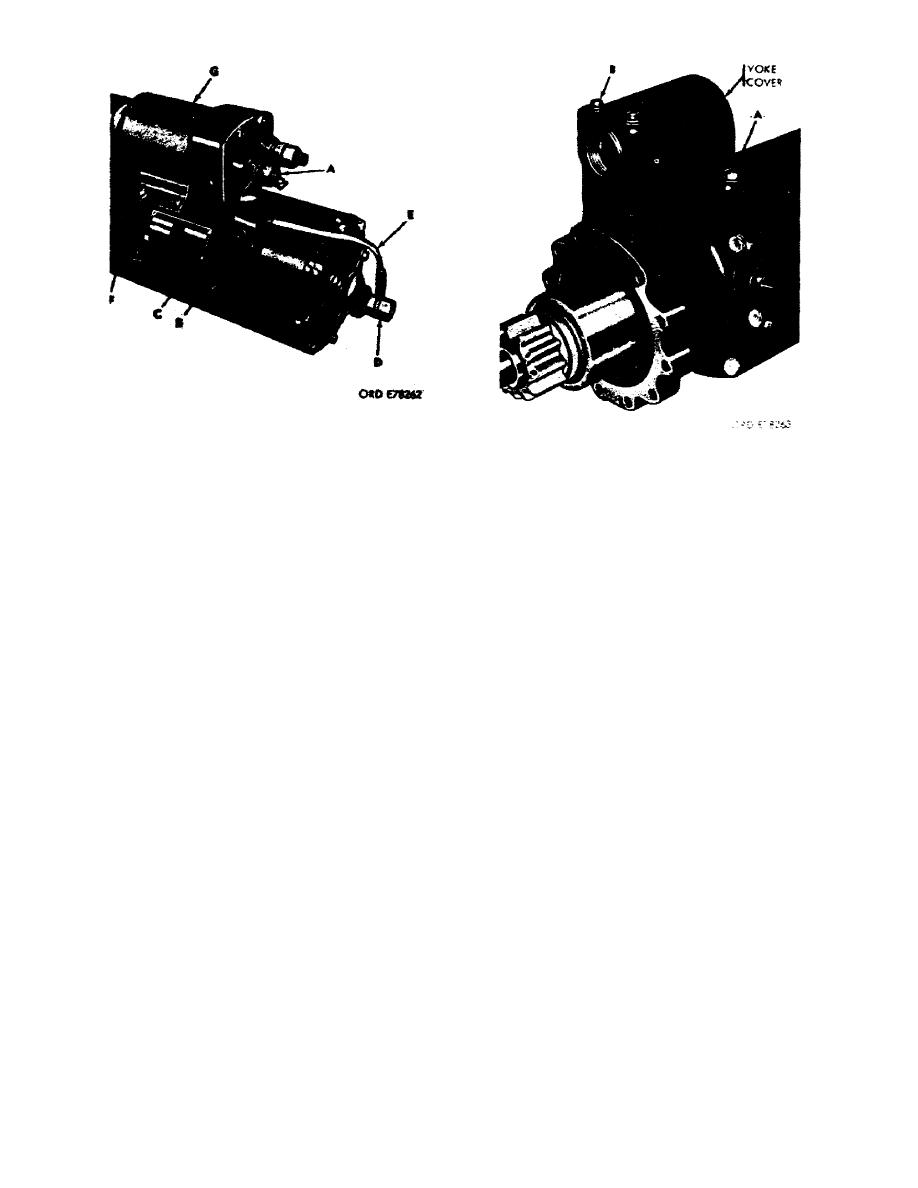
Figure 12.
Removing or installing
Figure 11.
Removing or installing
yoke cover attaching
parts.
assembly.
d. In order to remove the intermediate housing, the metal tabs locking the
hex-head capscrews must be bent out. Remove the hex-head capscrews and
intermediate housing by tapping the housing gently with a soft mallet or a piece of
wood to free it from the frame (fig 15).
e. With the intermediate housing gone, the armature and the thrust washers
at each end may be taken from the frame (fig 16).
f. Before removing the commutator end head assembly, scribe a mark on the
end head to locate the relative position (fig 17).
(1) Next free the terminal stud of the hex-nut and associated washers.
(2) Bend the metal locking taps outward, remove the hex-head capscrews,
and then the commutator end head assembly.
g. To remove the brush holder assembly, take off the bushing and insulating
washer from the terminal stud; then remove the insulation around the brush holder.
Remove the roundhead screws and self-tapping screws securing the brush leads and
holder. Take out the brush holder assembly (fig 18).
OS 010, 6-P13




 Previous Page
Previous Page
