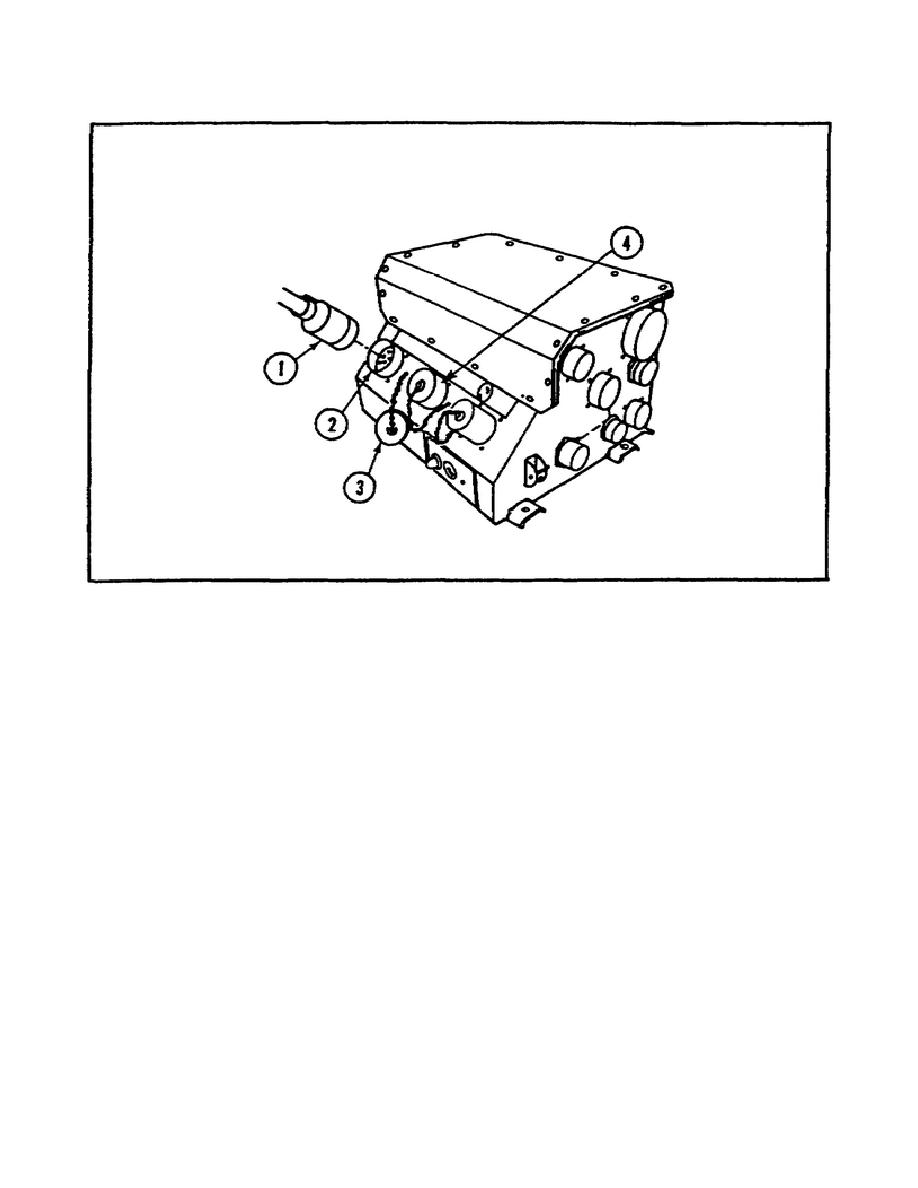
M2/M3 BFV: HULL POWER DIST SYSTEM - OD1606 - LESSON 2/TASK 1
FIGURE 35.
CONNECTING PLUG W1P2 TO
EITHER JACK 1A1J14 (DCA 3)
OR JACK 1A1J15 (DCA 13).
Once plug W1P2 has been connected to either DCA 3 or DCA 13, move the
MASTER POWER switch to the ON position. With the MASTER POWER switch
in the ON position, push the VTM circuit breaker to ON. The display
should show (.8.8.8.8) and then change to four dashes (- - - -). If
the display is not blank, but does not read .8.8.8.8 and then -- - -,
write up a DA Form 2404 on the faulty VTM display and report the
problem to your supervisor. If the display is blank, go to the STE-
M1/FVS (VTM only) blank display diagnostic troubleshooting on page 3-
903 of TM 9-2350-252-20-1-1.
Once the proper display has been received, perform the VTM confidence
test.
There are two confidence tests that must be performed.
The
first, confidence test 66, is performed by setting the TEST SELECT
switches on the VTM to 66.
Now press the TEST button on the VTM.
The display on the VTM should show 0066. Now perform VTM confidence
test 99. This is done by setting the TEST SWITCHES on the VTM to 99.
Then press the TEST button.
The VTM display should flash some
numbers and then show PASS.
If the display does not show 0066 or
does not display PASS, troubleshoot the VTM using the STE-M1/FVS (VTM
only) confidence test diagnostic troubleshooting procedures on page
3-910 of TM 9-2350-252-20-1-1.
44




 Previous Page
Previous Page
