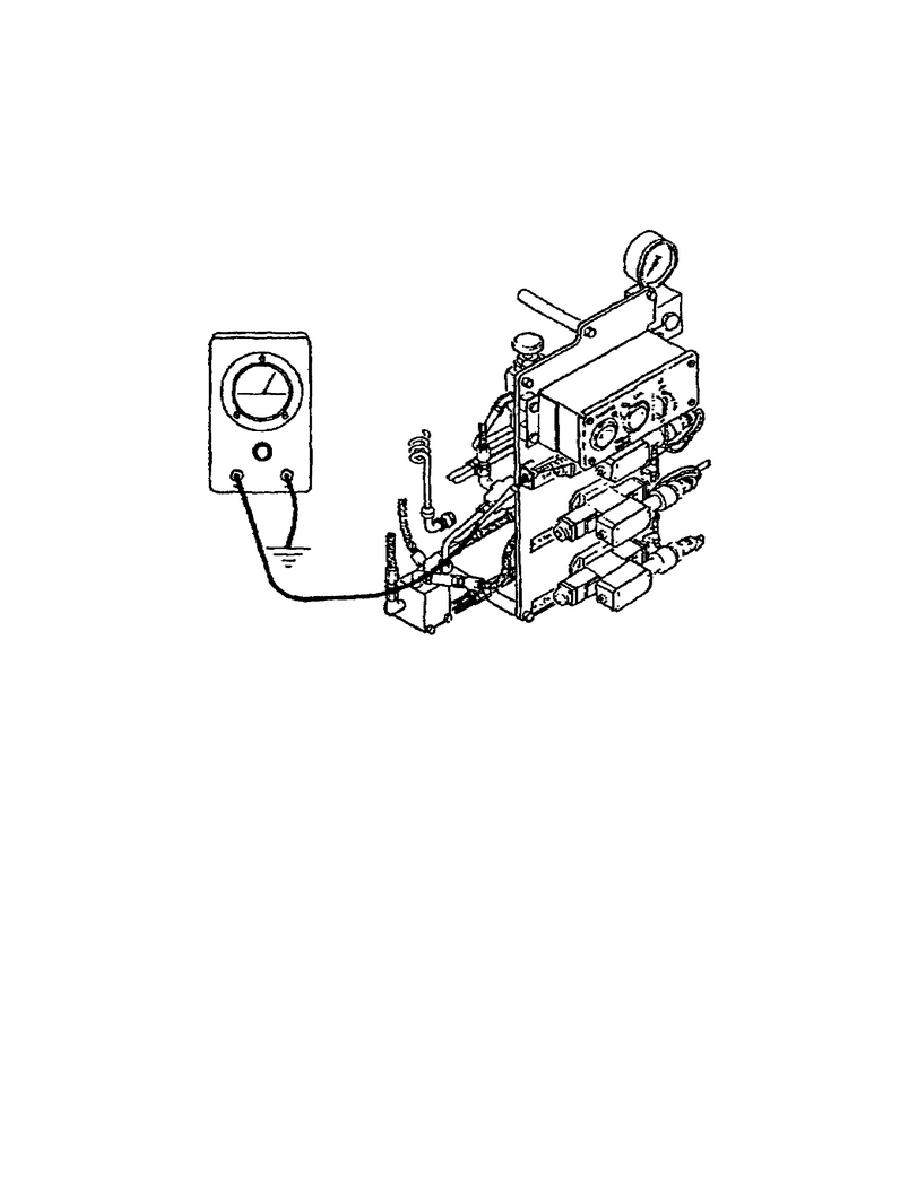
o Test the stacker cable connector by placing the red probe of the
multimeter in socket D and grounding the black probe. Set the
MASTER switch to the ON position and test for voltage (Fig. 69).
If voltage is not indicated, repair or replace the cable. Assume
that voltage was indicated, set the MASTER switch to the OFF
position, connect the cable, and continue troubleshooting.
Figure 69.
Stacker Cable Socket D Test Point.
o Disconnect the cable connector at the stacker directional control
valve, place the red probe of the multimeter on the directional
control valve cable connector pin A, and the black probe on pin
C. Set the MASTER switch to the ON position, push the UP push
button on the stacker control switch box, and test for voltage.
Set the MASTER switch to the OFF position, place the red probe of
the multimeter on the directional control valve cable connector
pin B and the black probe on pin C, set the MASTER switch to the
ON position, push the DOWN push button on the stacker control
switch box, and test for voltage (Fig. 70). If voltage is not
indicated at both test points, repair or replace the cable.
Assume that voltage was indicated at both test points, set the
MASTER switch to the OFF position, and continue to troubleshoot
the system.
o Using a multimeter, test the directional control valve solenoid
resistance between solenoid pins socket A and C, and B and C
(Fig. 71). Each test must indicate
66
OD1703




 Previous Page
Previous Page
