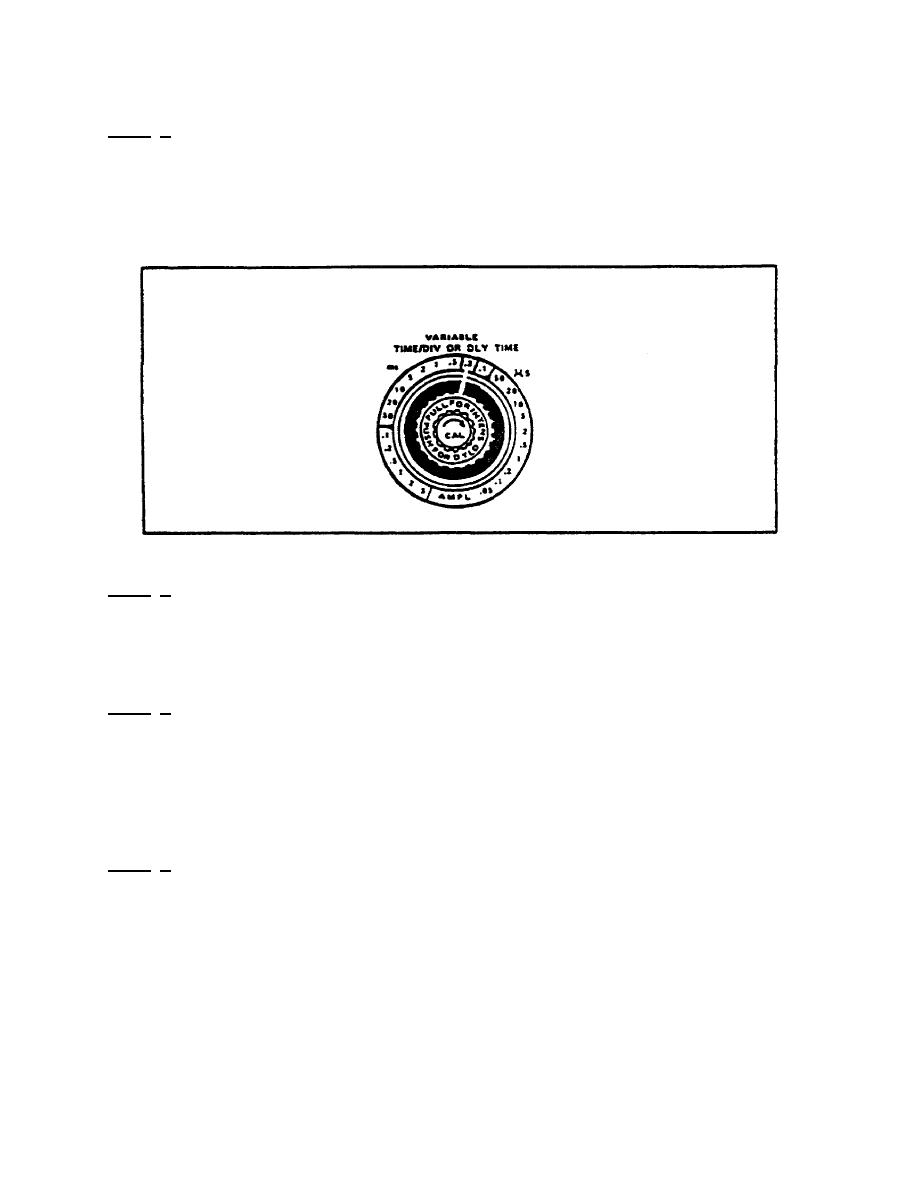
OD1402 - Lesson 1/Learning Event 1
Step 3. Set the TIME/DIV OR DLY TIME control switches (figure 7,
below) as follows. Turn the TIME/DIV switch to the .2 ms position.
Since the gray DLY TIME switch is pushed in, the two switches turn
as a single unit. Turn the VARIABLE (CAL) sweep switch fully
clockwise until it clicks. This means that each horizontal square
equals .2 millisecond.
FIGURE 7. TIME/DIV OR DLY TIME CONTROL.
Step 4. Place the input coupling AC/GND/DC to the AC position.
Turn the VOLTS/DIV switch (figure 8, on the next page) to the .5
position. Turn the red VARIABLE (CAL) switch fully clockwise until
it clicks. This mean that each vertical square on the screen is
equal to .5 volts of input signal.
Step 5. Connect one end of a coax cable to the CALIBRATOR
connector located on the main frame of the scope. Connect the
other end to the INPUT connector of the left vertical amplifier.
You should have two complete cycles of a square wave displayed on
the screen (figure 9, on the next page). It may be necessary to
adjust the LEVEL control to obtain a stable display. Adjust both
POSITION controls to center the displayed waveform.
Step 6. If the waveform is not exactly two divisions or grid
squares high, the gain of the vertical amplifier should be
adjusted. Use a small screwdriver and adjust the GAIN control for
a waveform exactly two divisions high (1 volt peaktopeak) as
shown in figure 9.
19




 Previous Page
Previous Page
