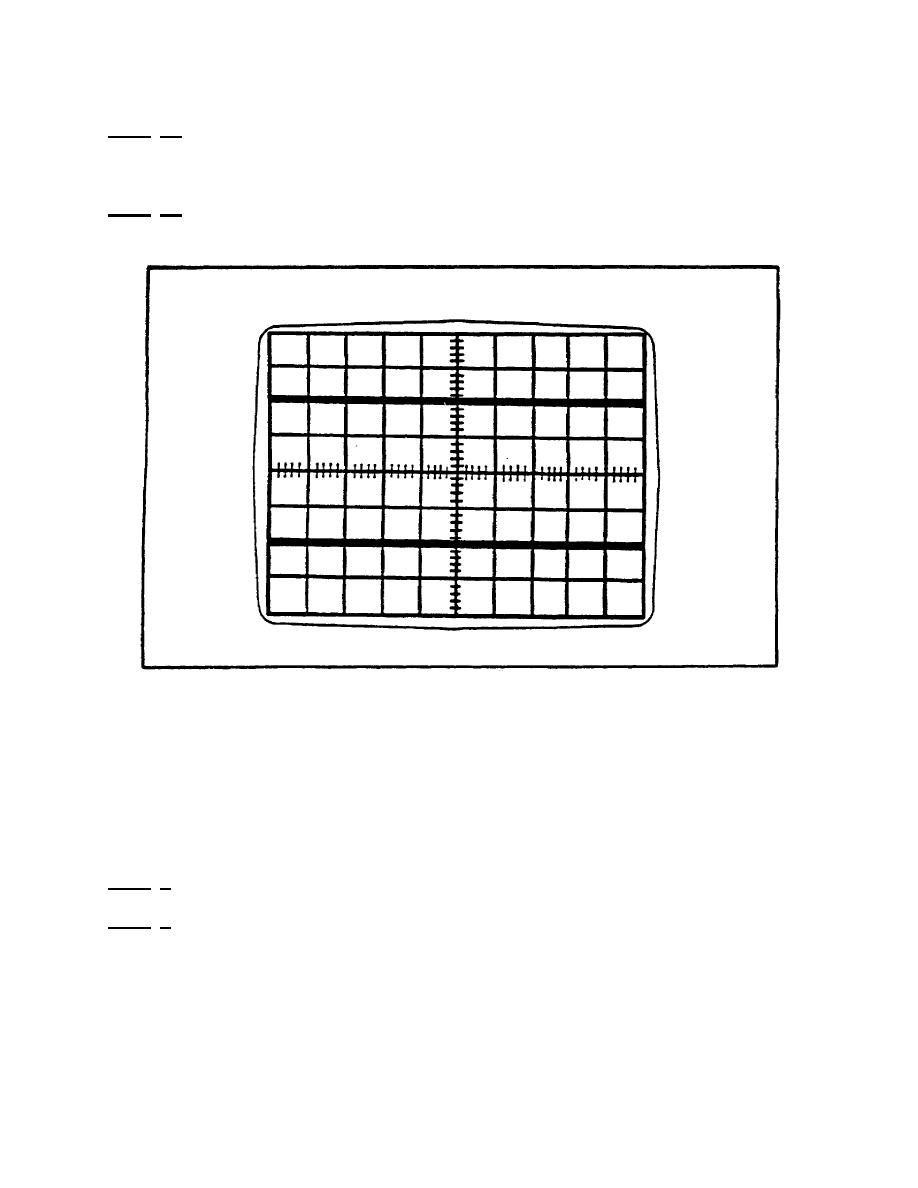
OD1402 - Lesson 1/Learning Event 1
Step 14. Adjust the POSITION control on the righthand vertical
amplifier to place the display in the lower half of the graticule
(screen) area.
Step 15. Press the VERT MODE ALT switch in. The dual trace should
now appear on the screen (see figure 6, below).
FIGURE 6. DUAL TRACE NO SIGNAL APPLIED.
Applying a Signal
Now that you are able to perform the turnon procedure and adjust
the oscilloscope for a stable trace, you are ready to display a
signal.
To display a signal, use the following steps:
Step 1. Perform the turnon procedure for a single trace display.
Step 2. Depress the LEFT vertical mode.
18




 Previous Page
Previous Page
