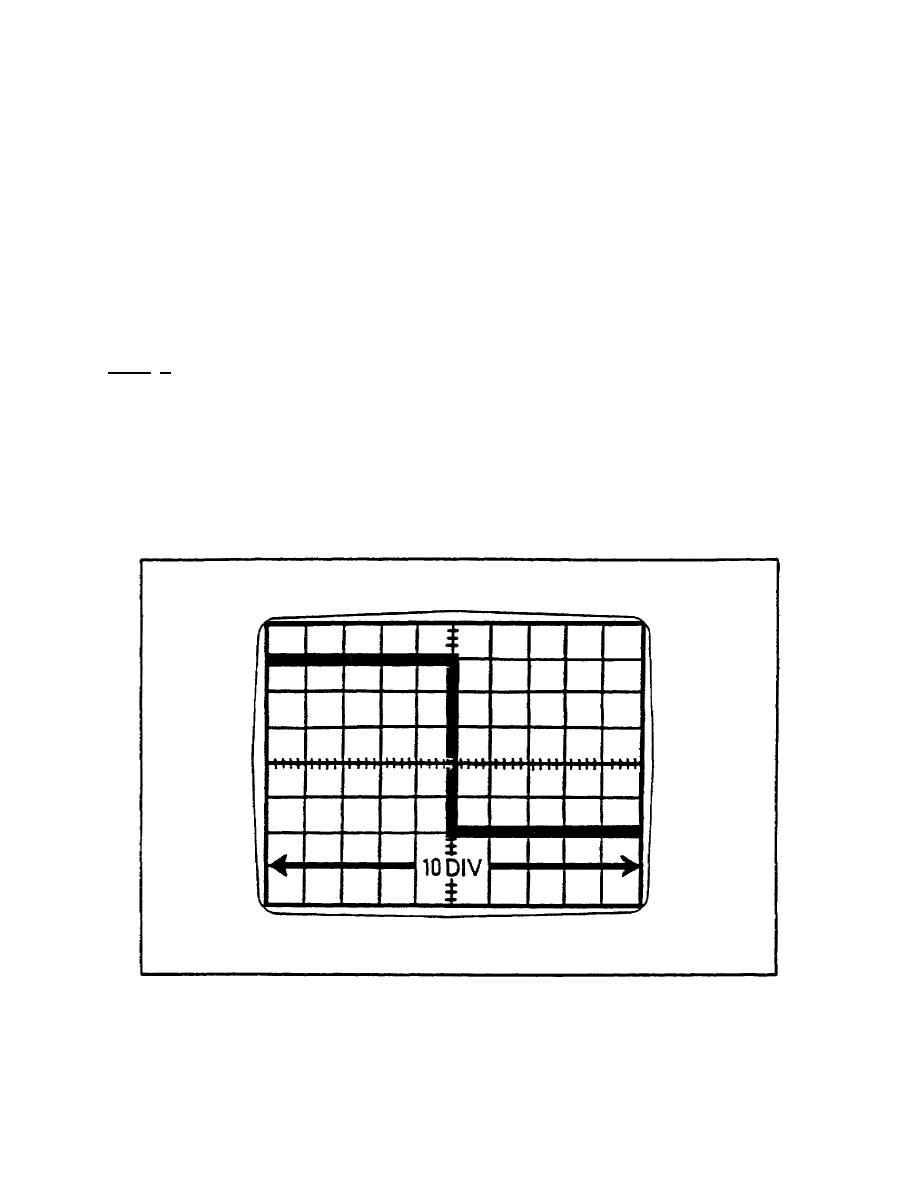
OD1402 - Lesson 1/Learning Event 1
NOTE
The number of horizontal squares occupied by the signal
can be changed in a similar way with the TIME/DIV
controls. Setting the TIME/DIV switch on 20 u sec will
double the number of cycles displayed. The red VERNIER
(CAL) will also increase the number of cycles displayed
if it is turned counterclockwise. However, when this
control is used, the time base is no longer calibrated.
Always leave the VERNIER fully clockwise to CAL when
measuring periods or calculating frequencies.
Step 4. Reset the TIME/DIV OR DLY TIME switch to .2ms to obtain
two complete cycles on the screen. When you change signals, or the
TIME/DIV switch, it may be necessary to adjust the LEVEL to
stabilize the signal.
Calculating Time Periods
To calculate the frequency of a signal you must first find the time
of one complete cycle of the displayed waveform.
FIGURE 13. CALIBRATED SIGNAL DISPLAY.
25




 Previous Page
Previous Page
