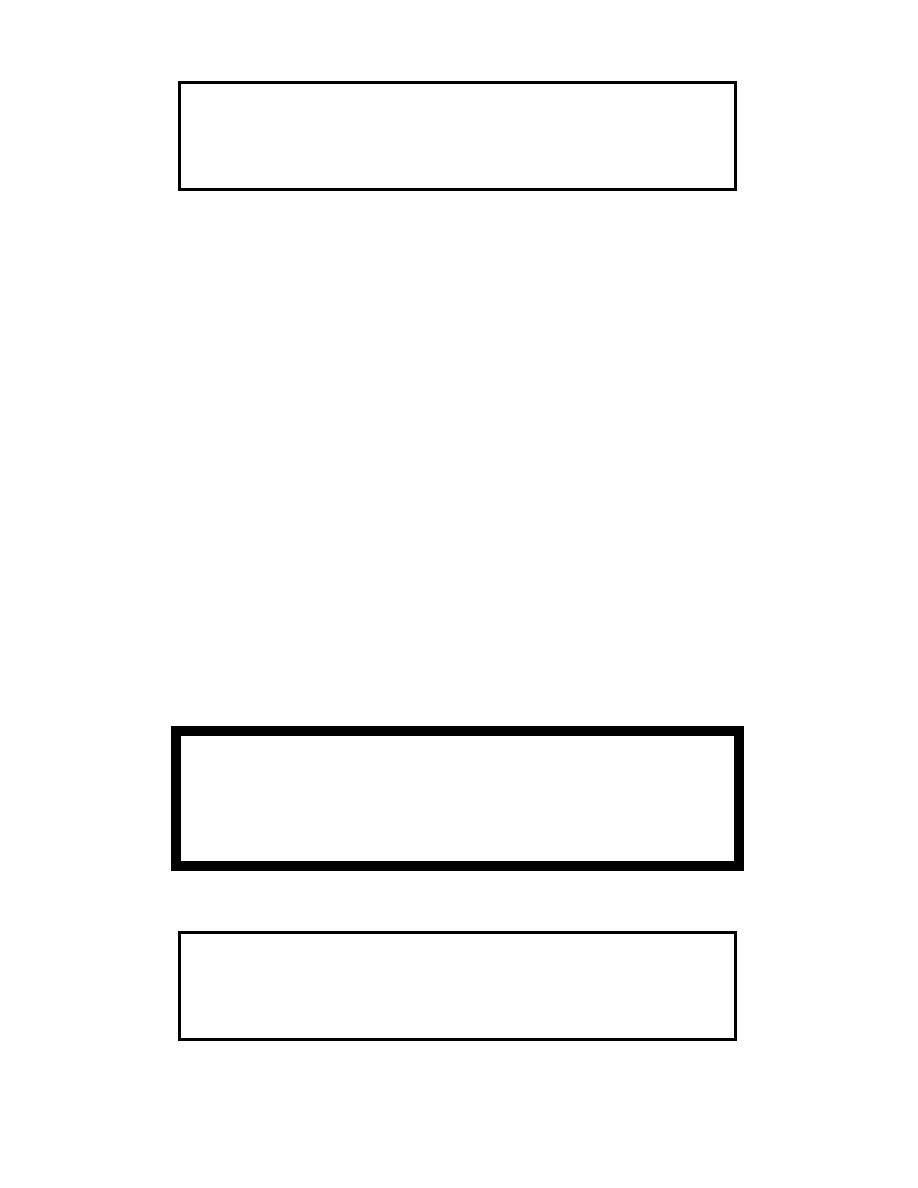
CAUTION
Do not strain wires when laying cover aside.
NOTE:
Pay heed to circuit breaker terminal numbers.
--
To get inside the filter box, remove eight sets of
mounting hardware (27 and 28) and the cover (29).
Lay
cover aside.
--
Remove mounting hardware (32 through 35) and pull CB1 (36)
out of the chassis (9) to the extent of the wires.
--
Cut and remove sleeving from four CB1 terminals.
--
Disconnect and tag wires.
Replacement.
--
Install a length of sleeving (MIL-I-23053/3, 0.25 dia.,
type I, black) over the four wires to CB1.
--
Connect the wires and remove tags.
--
Slide sleeving over CB1 terminals and heatshrink.
--
Install CB1 with mounting hardware.
--
Install cover with eight sets of mounting hardware.
3-28. PWR on indicator XDS1 removal/replacement.
Removal.
WARNING
Take off the AC power cable assembly from the PWR
connector.
CAUTION
Do not strain wires when laying cover aside.
48
OD1716





 Previous Page
Previous Page
