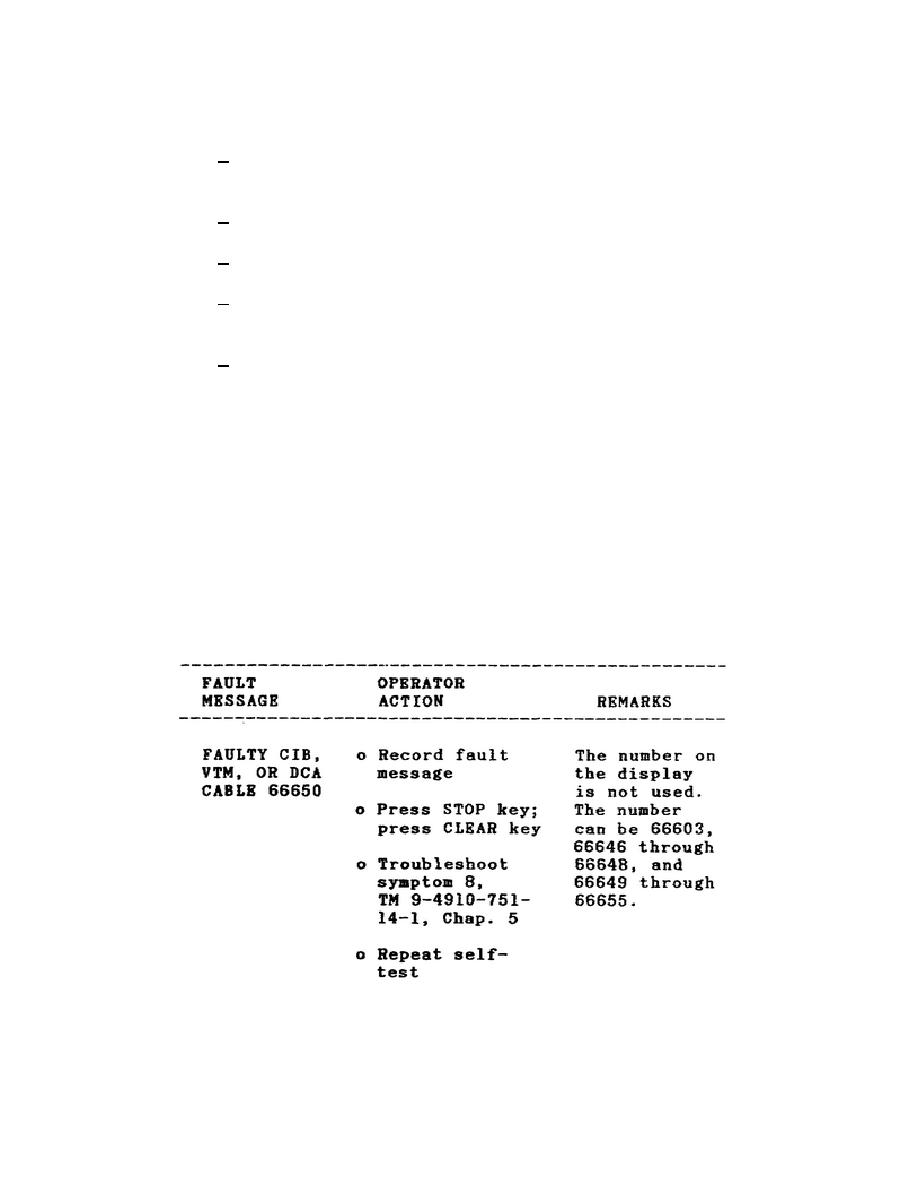
M2/M3 BFV: FIRE CONTROL SYSTEM - OD1608 - LESSON 2/TASK 1
1 Press the YES key.
The display reads:
FAULTY
CONNECTOR 66610 (the number on the display is not used).
2 Press the STOP key.
3 Press the CLEAR key.
4 Replace the CIB, in accordance with TM 9-4910-751-14-
1, chapter 5.
5 Repeat the self-test to this point.
(c) If no pins on connectors J1 or J2 of the CIB are bent or
broken, press the NO key.
The display will read: TEST IN PROGRESS
PLEASE WAIT.
(d) Wait for the display to change.
If the display has no
fault message, it will read CONNECT CX304 TO CIB J1. When no fault
message appears, the self-test should continue with the CIB cable
CX304 test, described in paragraph 5c(5) on page 79.
If a fault
message appears on the display, it will be necessary to take the
appropriate corrective action.
Table 1 shows the faults that may
appear on the display at this point.
TABLE 1.
FAULT MESSAGE - STOP TEST.
77





 Previous Page
Previous Page
