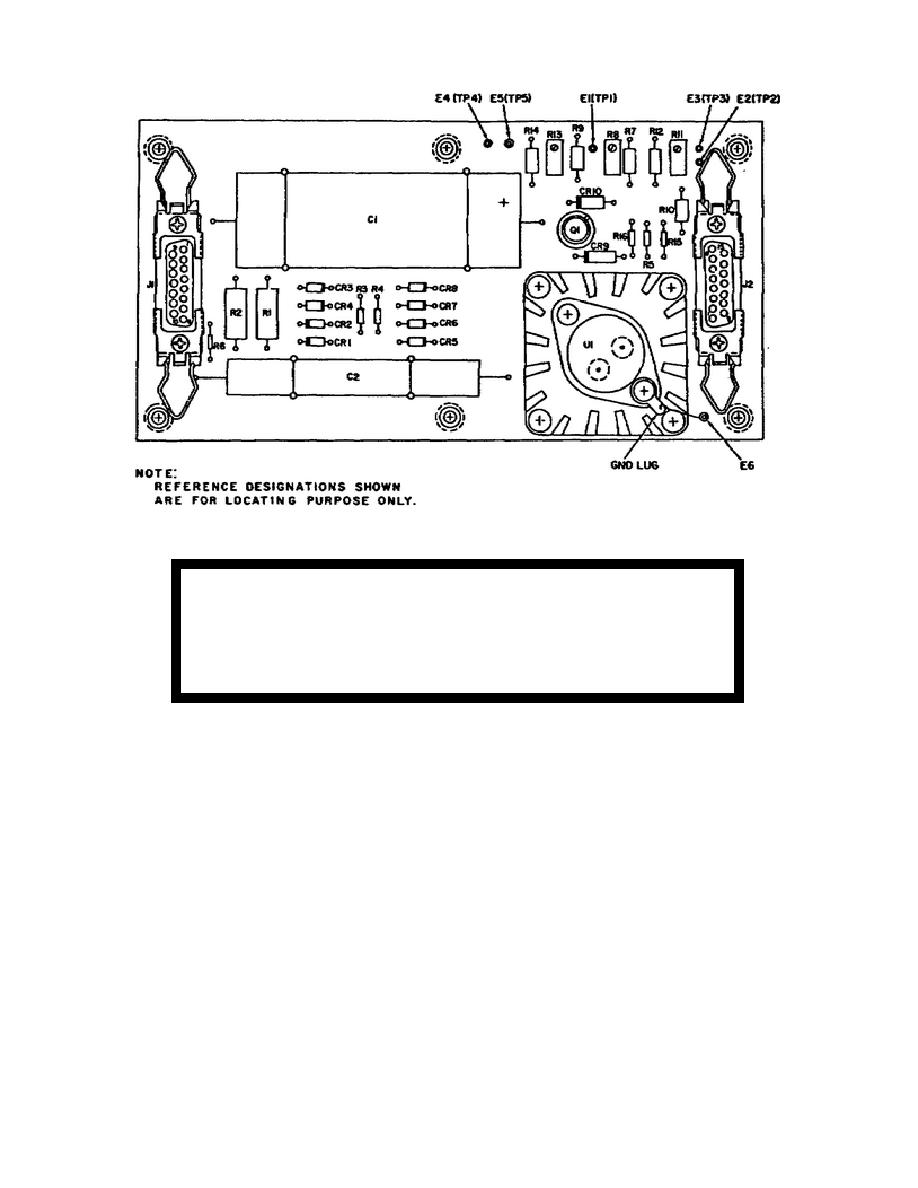
Figure 1-18.
Power Supply Board Layout Diagram.
WARNING
High voltage may be present on exposed terminals.
Use care when measuring.
Set the ON/TRIPPED OFF circuit breaker (figure 1-9, item 23)
to TRIPPED OFF.
Remove the AC power cable assembly (figure 1-9, item 2) from
the PWR jack (figure 1-9, item 26).
Remove the LR Tester from the base.
Remove W1P1 from A2J1 (figure 1-11, item 10).
Remove A1P1 from A3J2 (figure 1-11, item 29).
Connect the AC power cable assembly on the power jack.
24
OD1716





 Previous Page
Previous Page
